QR Code Generator FAQ
1. What is this QR Code Generator?
This tool allows you to generate customized QR codes for URLs, text, or other information. You can personalize the QR code by adjusting its shape, size, color, and even add a logo.
2. How do I generate a QR code?
To generate a QR code:
Enter the text or URL you want to encode in the QR code.
Select the shape of the QR code (Square, Dot, or Rounded Square).
Choose a custom color for the QR code and a background color.
Optionally, upload a logo to include in the center of the QR code.
Adjust the size using the slider if needed.
Click the “Generate QR Code” button.
3. Can I upload a logo to add to the QR code?
Yes! You can upload an image (such as your company logo) that will appear in the center of the QR code. The logo will be scaled to fit, and you can generate the code with the logo embedded.
4. What file formats are supported for the logo upload?
You can upload common image formats like PNG, JPG, and GIF.
5. How do I customize the color of my QR code?
You can select the color of the QR code using a color picker. There’s also an option to set a custom background color for your QR code.
6. Can I adjust the size of the QR code?
Yes, you can adjust the size of the QR code using the slider in the settings. The size ranges from 200px to 2000px. However, the preview will always be shown at 300×300 px.
7. Why isn’t the shape of the QR code changing?
Ensure you’ve selected a valid shape option (Square, Dot, or Rounded Square) from the dropdown menu before generating the QR code. If the shape still doesn’t change, refresh the page and try again.
8. How do I download my QR code?
Once you’ve generated the QR code, a “Download QR Code” button will appear below the preview. Click it to download your QR code as a PNG image.
9. Is the QR code generated compatible with all devices?
Yes, the generated QR code is compatible with most QR code scanning apps and devices.
10. Can I use the QR code for commercial purposes?
Yes, you can use the generated QR codes for both personal and commercial purposes, such as marketing campaigns, product labels, or event tickets.
11. What should I do if the QR code doesn’t scan properly?
Ensure the size of the QR code is sufficient.
Avoid overly complex designs or color contrasts that might affect scan accuracy.
If you’ve added a logo, ensure it doesn’t cover too much of the QR code pattern.
12. Can I change the background color of the QR code?
Yes, there is an option to customize the background color. By default, it’s set to white, but you can choose any color you like.
13. Will my QR code expire?
No, the QR code you generate will not expire. It remains valid as long as the data (e.g., URL) it encodes is functional.
14. Is this QR code generator tool free?
Sure, with Converthubs.com you can you this tool totaly free!