JPG is a widely used image file format known for its efficient compression and versatility in preserving image quality. Developed in the early 1990s, JPG quickly gained popularity due to its ability to reduce file sizes without significantly compromising image clarity. This compression is achieved through a lossy algorithm, which selectively discards image data less perceptible to the human eye.
JPG is a commonly used method for compressing photographic images. It employs a lossy compression technique, meaning that some quality is lost during compression, but the degree of loss is adjustable. This makes JPG ideal for storing and sharing digital photographs, as it can significantly reduce file sizes while maintaining acceptable image quality.

JPG files are ubiquitous in various digital contexts, including web design, photography, and graphic design. They are well-suited for storing photographs and images with complex color gradients, such as those captured by digital cameras or created in graphic editing software.
The primary advantage of the JPG format lies in its ability to compress image files to manageable sizes while retaining visual fidelity. This makes it ideal for online distribution and storage where bandwidth and space are limited. However, JPG compression is inherently lossy, meaning that repeated saving and editing of JPG files can result in a gradual degradation of image quality.
JPG converters are tools designed to facilitate the conversion of files from various formats into the JPG format. These converters enable interoperability between different image file types and are essential for sharing images online, printing, and archiving.
A JPG converter is a software application or online service that converts image files from PNG, GIF, BMP, or WEBP into the JPG format. The primary purpose of a JPG converter is to enable users to convert images between different formats, thereby facilitating compatibility and accessibility across different platforms and devices.
JPG converters come in various forms, including standalone desktop applications, online conversion services, and plugins/extensions for image editing software. Each type of converter has advantages and limitations, depending on factors such as convenience, conversion speed, and the level of customization offered.

When selecting a JPG converter, several key features should be considered, including batch conversion capabilities, support for various input formats, adjustable compression settings, and options for resizing and optimizing images. Additionally, integration with other software or services, such as cloud storage platforms, can enhance workflow efficiency.
Converting files to the JPG format involves several steps, including decoding the source file, applying compression algorithms, and encoding the resulting image into the JPG format. Understanding these steps is essential for optimizing the quality and efficiency of JPG conversion.
JPG conversion typically begins by decoding the source image file into a pixel-based representation. The image data is then processed using compression algorithms, such as discrete cosine transform (DCT), which reduces redundancy and eliminates less perceptible details. Finally, the compressed image data is encoded into the JPG format, ready for storage or transmission.
Several factors can influence the quality of JPG conversion, including the original image resolution, the degree of compression applied, and the efficiency of the compression algorithm. Higher levels of compression result in smaller file sizes but may also lead to visible artifacts and loss of detail, especially in areas with high contrast or fine textures.
Balancing file size and image quality is essential to optimize JPG conversion. This can be achieved by adjusting compression settings based on the specific requirements of the intended use case. Additionally, preprocessing techniques such as image resizing, color correction, and noise reduction can help improve the overall quality of the converted JPG files.
Efficient and effective JPG conversion requires adherence to best practices to preserve image quality and minimize errors. By following these guidelines, users can ensure optimal results when converting files to the JPG format.
When converting files to JPG format, it is advisable to start with high-quality source images to minimize loss during compression. Batch processing multiple images simultaneously can save time and streamline workflow, while regularly updating software and plugins ensures compatibility with the latest file formats and compression techniques.
Preserving image quality during JPG conversion is essential to balance compression level and visual fidelity. Avoid excessive compression, as this can result in noticeable artifacts and loss of detail, particularly in areas with fine textures or subtle gradients. Additionally, opt for lossless conversion methods when possible to maintain image integrity.
Common mistakes to avoid during JPG conversion include using excessively high compression settings, neglecting to adjust color profiles and gamma settings, and overlooking the importance of image resolution and aspect ratio. Additionally, failing to backup original files before conversion can result in irreversible data loss, so it is crucial to maintain backups to safeguard against accidental errors.
As technology continues to evolve, the landscape of JPG conversion is poised for significant advancements and innovations. Emerging trends in image processing and compression techniques are shaping the future of JPG conversion, with implications for various industries and applications.
Advancements in machine learning and artificial intelligence drive innovation in JPG conversion, with algorithms capable of more accurately predicting perceptual image quality and optimizing compression settings accordingly. Cloud computing and distributed processing developments also enable faster and more efficient conversion of large-scale image datasets.
Future advancements in JPG conversion may include enhanced support for emerging image formats, such as High-Efficiency Image Format (HEIF), which offers superior compression efficiency compared to traditional formats. Additionally, improvements in image recognition and content-aware processing techniques may enable more intelligent compression algorithms tailored to specific types of images and content.
The ongoing evolution of JPG conversion technologies has far-reaching implications for the image processing industry, influencing everything from content creation and distribution to storage and archival practices. By embracing emerging trends and technologies, businesses, and individuals can stay ahead of the curve and capitalize on the opportunities presented by the evolving landscape of image processing.
Ensuring compatibility, security, and performance are critical considerations when implementing JPG conversion solutions. By addressing these factors, users can maximize the efficiency and effectiveness of JPG conversion processes while mitigating potential risks and vulnerabilities.
Compatibility with existing software and hardware infrastructure is essential to seamlessly integrate JPG conversion solutions into workflow processes. Compatibility testing across multiple platforms and devices helps identify and resolve compatibility issues before deployment, ensuring a consistent user experience across different environments.
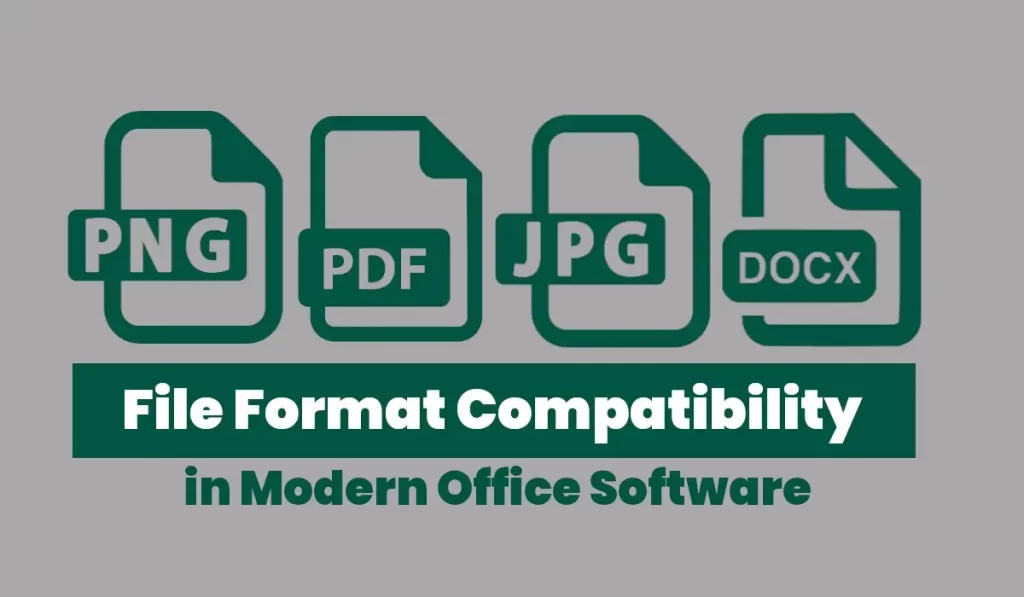
Security concerns related to JPG conversion include the risk of data breaches, unauthorized access, and malicious exploitation of vulnerabilities in conversion software. Implementing robust encryption protocols, access controls, and regular security audits can help mitigate these risks and safeguard sensitive image data throughout the conversion process.
Optimizing the performance of JPG conversion solutions involves optimizing resource utilization, minimizing processing time, and maximizing throughput. Techniques such as parallel processing, distributed computing, and caching can improve conversion speed and scalability, efficiently handling large volumes of image data with minimal impact on system performance.
The user experience (UX) and interface design of JPG conversion tools are crucial in determining their usability, accessibility, and overall effectiveness. Developers can enhance user experience and streamline conversion by prioritizing user-friendly interfaces and intuitive design principles.
User-friendly interfaces are essential for ensuring JPG conversion tools are accessible to users of all skill levels and backgrounds. Intuitive navigation, clear labeling, and contextual help resources can empower users to perform conversions confidently and efficiently, regardless of their level of expertise.
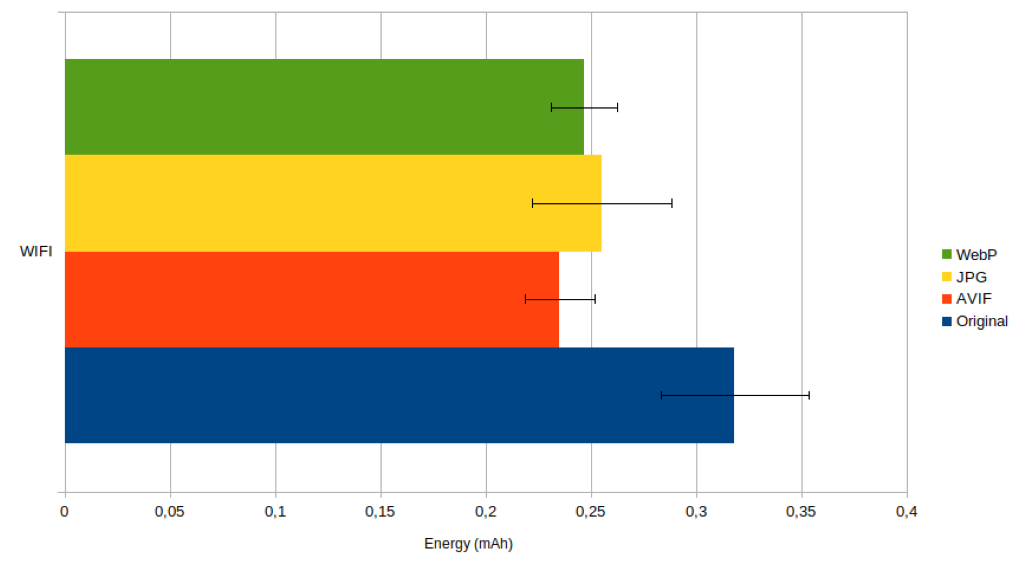
Designing intuitive experiences involves incorporating consistency, simplicity, and feedback into the interface design. Consistent layout and navigation patterns help users navigate the conversion process smoothly while simplifying complex tasks and providing real-time feedback, which can reduce user errors and increase confidence in the conversion results.
Usability testing and feedback mechanisms are essential for identifying usability issues and gathering insights into user behavior and preferences. By conducting usability tests with representative users and soliciting feedback through surveys and user forums, developers can iteratively improve the design and functionality of JPG conversion tools to better meet the needs of their target audience.
In conclusion, JPG conversion is a fundamental process in the digital imaging workflow, enabling interoperability, accessibility, and efficient storage and distribution of image files. By understanding the principles of JPG conversion and adhering to best practices, users can achieve optimal results while preserving image quality and minimizing errors. As technology continues to evolve, the future of JPG conversion holds exciting possibilities for advancements in compression techniques, integration with emerging technologies, and enhancements to user experience and interface design.
JPG conversion is crucial in enabling the efficient storage, distribution, and manipulation of digital images in various contexts, from web design and photography to graphic design and content creation.
As technology evolves, businesses and individuals should stay abreast of emerging trends and advancements in JPG conversion to leverage the full potential of digital imaging technologies. By embracing innovation and adopting best practices, organizations can enhance their competitiveness and unlock new opportunities for growth and innovation in the rapidly evolving landscape of image processing.
© 2024 Convert Hubs