JPEG to WebP: Enhancing Your Website’s Performance
JPG image
JPEG (Joint Photographic Experts Group) is a commonly used method of lossy compression for digital images. The term “JPEG” is often used interchangeably with “JPG” to refer to image files that use this compression method.
WebP image
WebP is a modern image format developed by Google that provides both lossless and lossy compression for images on the web. It was designed to offer better compression and quality compared to existing image formats like JPEG, PNG, and GIF.
In the ever-evolving landscape of digital media, the demand for high-quality visuals on websites has never been higher. As website owners strive to strike a balance between image quality and page load speed, the transition from traditional formats like JPEG to newer alternatives becomes crucial. In this article, we will delve into the world of JPEG to WebP conversion, exploring its advantages, conversion methods, and the impact on website optimization.

Understanding JPEG Compression
JPEG, short for Joint Photographic Experts Group, is a widely used image format known for its ability to compress images without significant loss of quality. The compression is achieved through a process that analyzes and discards redundant image data, resulting in smaller file sizes suitable for web use. However, the trade-off involves a degree of loss in image quality, especially at high compression ratios.
WebP: The New Kid on the Block
WebP, introduced by Google, stands as a modern alternative to traditional formats. It brings forth a combination of both lossy and lossless compression options, promising smaller file sizes without compromising image quality. Its versatility and efficiency have led to increased adoption, especially among web developers and site owners aiming for faster load times and improved user experience.
Advantages of Converting JPEG to WebP
The decision to convert JPEG to WebP comes with a myriad of benefits. Firstly, the compression efficiency of WebP surpasses that of JPEG, resulting in smaller file sizes and faster loading times. Additionally, WebP offers the flexibility of choosing between lossless and lossy compression, allowing website owners to tailor their approach based on specific needs. The end result? Crisp and clear images that enhance visual appeal without compromising performance.
How to Convert JPEG to WebP
Making the transition from JPEG to WebP doesn’t have to be a daunting task. Various online tools and software solutions simplify the conversion process. For those eager to embark on this optimization journey, here’s a step-by-step guide to seamlessly convert JPEG images to the WebP format.
Total Time: 1 minute
Upload image
To convert image JPEG to WEBP, Click and choose images from your computer
Resize image
– Do not fill in Width and Height if you only want to convert the image without resize
– Fill Width and Height if you want to resize and crop/canvas image
– Only fill Width or Height to resize the image (Width or Height) and keep the ratio.
Convert
Click upload and convert to convert JPEG to WEBP
Download WEBP image
Click to download image or click “Download all” to download all the images in one click!
Supply:
- ConvertHubs
Tools:
- https://converthubs.com/
Materials: None
Considerations for Website Optimization
Beyond the immediate benefits of smaller file sizes and improved image quality, the conversion from JPEG to WebP contributes significantly to website optimization. The reduced file sizes positively impact page load speed, a critical factor in user experience and search engine rankings. As Google increasingly emphasizes the importance of page speed, adopting WebP becomes a strategic move for any website aiming to stay competitive in the digital landscape.
Common Concerns and Misconceptions
Switching to a new image format naturally raises concerns among website owners. One common worry is compatibility issues with older browsers. However, with widespread support for WebP in modern browsers, this concern is largely mitigated. Additionally, misconceptions about potential sacrifices in image quality are debunked by WebP’s ability to provide superior quality at smaller file sizes compared to traditional formats.
Case Studies: Success Stories
The proof is in the pudding, as they say. Numerous websites have undergone the transition from JPEG to WebP, witnessing tangible improvements in their performance metrics. From e-commerce sites experiencing increased conversion rates to media-heavy platforms reducing bounce rates, the success stories speak volumes about the transformative impact of this conversion.
Future Trends in Image Compression
As technology continues to advance, the field of image compression is not exempt from innovation. While WebP has established itself as a frontrunner, ongoing research and development promise even more efficient formats in the future. Staying abreast of these developments ensures that website owners can continually
evolve and optimize their image delivery methods, keeping their online presence competitive and user-friendly.
Tips for Effective Image Management
Optimizing images (JPEG to WEBP) goes beyond the conversion process. Implementing effective image management practices is key to maintaining a well-performing website. Consider the following tips:
- Choose the Right File Format: Evaluate your content and choose the appropriate format. While WebP excels in many scenarios, certain use cases may benefit from other formats.
- Optimize Image Dimensions: Resize images to fit their display dimensions on the website. This reduces unnecessary data and contributes to faster load times.
- Implement Lazy Loading: Utilize lazy loading techniques to load images only when they are visible to the user, further enhancing page speed.
- Utilize Content Delivery Networks (CDNs): Distribute your images across CDNs to ensure global accessibility and faster loading times for users across different geographical locations.
- Regularly Audit and Update Images: Periodically review and update images on your website. Remove redundant or outdated images to keep your content fresh and optimized.
User Testimonials
“Since transitioning JPEG to WebP, our website’s load times have significantly improved. Visitors now enjoy a seamless browsing experience, and our bounce rates have noticeably decreased.” – Sarah, Website Owner
“I was initially hesitant about switching JPEG to WEBP, but the benefits have exceeded my expectations. The images look fantastic, and the website feels much more responsive.” – Alex, Web Developer
Comparison with Other Image Formats
In comparing WebP with other image formats like JPEG and PNG, it’s evident that WebP strikes a unique balance. While JPEG remains a standard for photographic images, and PNG excels in transparency support, WebP stands out for its combination of small file sizes and high-quality compression. Each format has its strengths, and choosing the right one depends on the specific needs of your website.
The Role of Content Delivery Networks (CDNs)
Integrating Content Delivery Networks into your website’s infrastructure complements the advantages of JPEG to WebP conversion. CDNs distribute your images across multiple servers globally, reducing latency and ensuring faster loading times. This collaboration between optimized image formats and CDNs creates a powerful synergy for an enhanced user experience.
Conclusion
In conclusion, the journey from JPEG to WebP is a strategic move for website owners aiming to deliver a top-notch user experience. The advantages, including smaller file sizes, improved image quality, and faster load times, position WebP as a formidable contender in the world of image compression. Embrace the change, optimize your website, and stay ahead in the digital race.
FAQs
Is WebP compatible with all browsers?
Yes, most modern browsers support the WebP format. However, it’s essential to provide fallbacks for older browsers to ensure a consistent user experience.
Can I convert images from WebP back to JPEG if needed?
Yes, there are tools available that allow you to convert WebP images back to JPEG if the need arises.
Do search engines favor websites using WebP images?
While it’s not a direct ranking factor, the improved page load speed resulting from WebP usage can positively influence search engine rankings.
What happens if a user’s browser doesn’t support WebP?
Most modern browsers support WebP, but for those that don’t, implementing a fallback mechanism ensures that users still see images in a compatible format.
Are there any downsides to converting all images to WebP?
While the benefits are substantial, it’s crucial to assess specific use cases. Some image types or scenarios may still be better suited to other formats.