Welcome to our comprehensive guide on converting AVIF to JPG, a task that’s becoming increasingly essential in the ever-evolving realm of digital imagery. In this detailed exploration, we’ll navigate through the reasons for conversion, the available tools, and a step-by-step process, all while maintaining a keyword density of 1-1.5%. Join us on this journey to unlock the secrets of seamless AVIF to JPG conversion and ensure compatibility across diverse platforms.
AV1 Image File Format
AVIF, or AV1 Image File Format, is an advanced and highly efficient image file format developed by the Alliance for Open Media (AOM). The AOM is a consortium of companies and organizations that collaborate on the development of open, royalty-free media technologies.
JPG image
JPEG (Joint Photographic Experts Group) is a commonly used method of lossy compression for digital images. The term “JPEG” is often used interchangeably with “JPG” to refer to image files that use this compression method.
Understanding the Need for Conversion AVIF to JPG
Compatibility Challenges:
AVIF, known for its remarkable compression efficiency, often faces compatibility hurdles. Discover why converting AVIF to JPG is vital for ensuring your images can be universally accessed.
Web Optimization:
Dive into the world of web optimization and understand why website developers are turning to JPG as a solution for faster loading times and improved user experiences.
Editing Freedom:
Learn how converting AVIF to JPG expands your editing possibilities, making image manipulation more versatile and accessible.
Available Conversion Tools to convert AVIF to JPG
Online Converters:
Convert Hubs is an online tool that alow to offer user-friendly interfaces for quick AVIF to JPG conversions.
Dedicated Software:
Discover the power of dedicated software such as XnConvert, GIMP, and IrfanView, providing more control and customization options for your conversion needs.
Command Line Tools:
For the tech-savvy, understand how command line tools like AVIF Toolkit can offer advanced control and automation in the conversion process.

How To Convert AVIF to JPG
Total Time: 5 minutes
Step 1: Access to Convert Hubs: Convert AVIF to JPG tool
https://converthubs.com/avif-to-jpg/
Step 2: Click to upload images from your computer
Click the button “Upload and Convert” to start converting your images
Step 3: Download JPG Image
Click on the image to download or click Download all to download all the images in 1 time.
Supply:
- Converthubs
Tools:
- https://converthubs.com/
Frequently Asked Questions (FAQ)
Why should I convert AVIF to JPG?
Answer: Converting AVIF to JPG is essential for overcoming compatibility challenges, ensuring seamless web optimization, and providing greater editing flexibility.
Are online converters safe to use?
Answer: Yes, reputable online converters like Convert Hubs is secure, employing encryption protocols to protect your files during the conversion process.
Can I adjust the compression settings during conversion?
Answer: Absolutely! Many conversion tools, especially dedicated software, allow you to customize settings such as image quality, resolution, and compression level based on your preferences.
How long does the conversion process take?
Answer: The time required for AVIF to JPG conversion varies based on factors like file size and the chosen settings. Online converters are generally quicker, while dedicated software might take a bit longer for additional customization.
Can I convert multiple AVIF files at once?
Answer: Yes, both online converters and dedicated software often provide options for batch processing, enabling you to convert multiple AVIF files to JPG simultaneously.
As we conclude this journey into the world of AVIF to JPG conversion, we hope you now possess the knowledge and skills to seamlessly navigate through the process. Whether you opt for the simplicity of online converters, the power of dedicated software, or the advanced control of command line tools, converting AVIF to JPG is a valuable skill for anyone working with digital imagery. Stay ahead in the digital landscape by incorporating this essential conversion technique into your toolkit, ensuring your images are universally accessible and optimized for diverse online platforms.