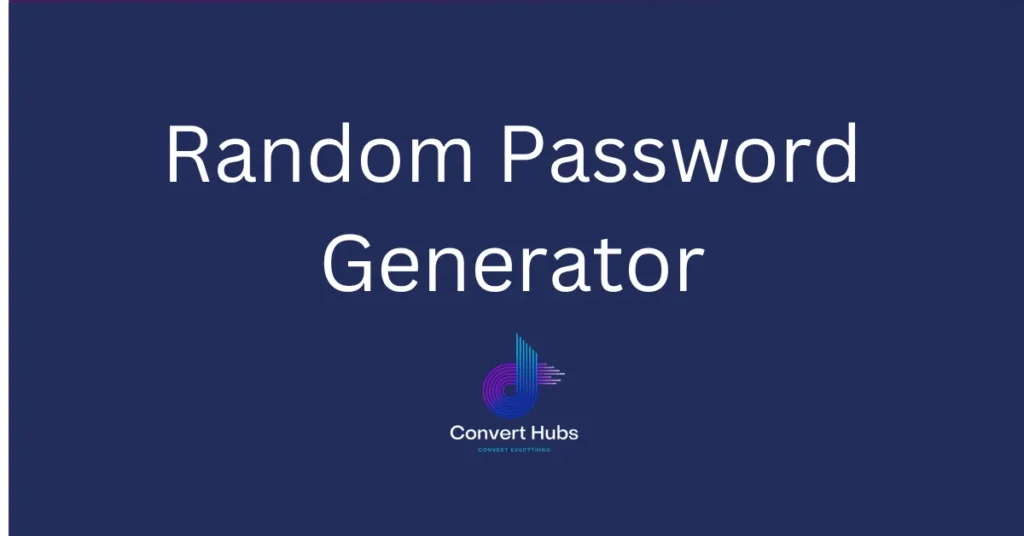Free Random password generator by Converthubs.com
Frequently Asked Questions (FAQ) forr Random Password Generator
1. What is a password generator?
A password generator is a tool designed to create strong, random passwords that enhance your online security. It can combine various character types, such as letters, numbers, and special characters, to produce complex passwords.
2. How do I use the password generator?
To use the password generator:
Set your desired password length (between 1 and 128 characters).
Choose the types of characters you want to include by checking the corresponding boxes (normal letters, uppercase letters, numbers, special characters).
Click the “Generate Password” button to create a random password.
The generated password will appear in the text field below the button.
3. Can I customize the password length?
Yes! You can customize the password length by adjusting the number in the “Password Length” input field. The minimum length is 1 character, and the maximum length is 128 characters.
4. What types of characters can I include in my password?
You can choose to include:
Normal letters (a-z)
Uppercase letters (A-Z)
Numbers (0-9)
Special characters (e.g., !@#$%^&*)
You can select any combination of these character types for your password.
5. What if I don’t select any character types?
If you do not select at least one character type, an alert will prompt you to choose at least one option to generate a password.
6. How can I copy the generated password?
To copy the generated password, click the “Copy Password” button. This action will copy the password to your clipboard, allowing you to paste it wherever you need.
7. Is there a recommended password length?
For optimal security, it’s generally recommended to use a password that is at least 12 characters long. The longer the password, the harder it is for attackers to crack.
8. Are the generated passwords secure?
Yes, the passwords generated by this tool are random and can include a mix of different character types, making them secure. However, it’s essential to keep your password confidential and change it regularly.
9. Can I use this generator on my mobile device?
Yes, the password generator is designed to be user-friendly and can be used on any device with a web browser, including mobile devices.
10. What should I do if I forget my password?
If you forget your password, you will need to reset it using the appropriate recovery options provided by the service for which the password was created. Always ensure you store your passwords securely.