In today’s digital age, image formats are constantly evolving, and two of the most prominent formats are HEIC and WEBP. If you’ve ever encountered the need to convert HEIC to WEBP, this guide is for you. We’ll cover why converting HEIC to WEBP is important, how to do it, and the tools you can use to make the process seamless.
What is HEIC?
HEIC (High Efficiency Image Coding) is a relatively new image format introduced by Apple with iOS 11. It allows for high-quality images at nearly half the file size of JPEGs. However, HEIC files can sometimes be difficult to open on non-Apple devices, leading many users to convert HEIC to more universally accepted formats like WEBP.
Why Convert HEIC to WEBP?
While HEIC is great for saving storage space, WEBP is an increasingly popular format that offers both compression and quality, making it ideal for web use. Converting HEIC to WEBP ensures that your images are optimized for faster loading times, which is crucial for improving SEO and user experience.
How to Convert HEIC to WEBP
1. Online Converters
There are various online tools available that allow you to convert HEIC to WEBP in just a few clicks. These converters are user-friendly and don’t require any software installation. Simply upload your HEIC file, choose WEBP as the output format, and download the converted image.
2. Software Solutions
For those who need to convert HEIC to WEBP frequently, using dedicated software might be more convenient. Programs like XnConvert and Adobe Photoshop offer advanced options for batch conversions, making it easy to manage large volumes of images.
3. Command Line Tools
For tech-savvy users, command-line tools like ImageMagick provide a powerful way to convert HEIC to WEBP. This method offers more control over the conversion process, allowing you to customize compression settings and other parameters.
Benefits of Converting HEIC to WEBP
Converting HEIC to WEBP comes with several advantages:
- Improved Web Performance: WEBP images are smaller in size, leading to faster page loading times.
- Better Compatibility: Unlike HEIC, WEBP is widely supported across various web browsers and platforms.
- Enhanced SEO: Faster loading times and better image quality contribute to higher SEO rankings, making it beneficial to convert HEIC to WEBP.
Tips for Converting HEIC to WEBP
- Check Compatibility: Before converting HEIC to WEBP, ensure that your web platform supports WEBP format.
- Use Batch Conversion: If you have multiple images, consider batch conversion to save time.
- Maintain Quality: While converting HEIC to WEBP, adjust the compression settings to balance quality and file size.
Conclusion
Converting HEIC to WEBP is a smart move for anyone looking to optimize their images for the web. With the right tools and techniques, you can easily convert HEIC to WEBP, ensuring that your images are both high-quality and web-friendly. Whether you’re a casual user or a professional, understanding how to convert HEIC to WEBP will enhance your digital content strategy.